Blogging tools don’t just aid you in creating amazing content but they also help save precious time.
When was the last time you saw a competitor’s blog and wondered – if only I had the time to create quality content like this!
Guess what – it isn’t time investment making the big money for top bloggers. Oh no!
Productive and high-earning bloggers use tools in the blogging industry to be time-efficient.
Luckily, for you, we cover the top blogging tools in this guide. From content creation, SEO, writing, analyzing competitors, and much more.
Our recommendations are perfect for free users and users looking for the best bang for their buck.
Let’s not keep you waiting and unveil these magic time-saving tools.
Top Blogging Tools for Content Creation
Stuck on generating an idea for your next topic?
Or maybe brainstorming the perfect title has you stumped?
We’ve all been there on the whiteboard struggling to proceed with the ideal content strategy.
With these content creation tools, never struggle planning your content again.
1. Portent Title Maker

It’s a great morning. The sun rays are shining in. You work yourself to your desk with a cappuccino in one hand, ready to begin your next big project.
Staring at your empty word processor, it starts to dawn that creating a title isn’t so easy after all.
With the last bit of your creative juice drained, you forfeit and give up writing your blog.
If this is you every time you start a creative blog project. Say goodbye to your title creation woes.
Portent Title Maker lets you add a word or phrase related to your topic and generates appealing title names.
Don’t like a particular one? No problem, simply click the ‘See Another Title’ option to see an endless stream of creative titles.
It even lets you store your title ideas in a convenient location.
2. Hubspot’s Blog Topic Generator

If you’ve ever wanted blog ideas that last you for a week, then give this one a shot.
Hubspot is a big name in the marketing world. Luckily for us, they have designed a brilliant tool that’s not only free but incredibly useful for those brainstorming sessions.
Unlike Portent Title Maker, this one offers a more generic form of topic ideas. That’s the tradeoff for using a free tool.
You can enter many phrases and terms that relate to your topic. Once entered, the tool provides you with a list of topic ideas.
Subscribing to their mailing list provides you with a year’s worth of blog ideas! Now that’s worth something.
3. Evernote

If you had one tool to choose for content creation, Evernote would take that spot.
Professional bloggers have to stay on their feet and take notes all the time.
Grabbing a pen and paper and writing down every little detail on the internet is painfully slow and not to mention, a huge waste of time.
Evernote is the undisputed leader in the note-taking category of apps. With just a click, you can store an entire collection of articles, websites, images, and files.
You can even record your thoughts and memos to store for easy access.
What makes Evernote truly amazing is its accessibility.
Saved an article on your laptop but prefer to read it on your mobile device? No worries, simply open your Evernote app and access your stored data from your smartphone. Thanks to convenient syncing.
The next time you are internet strolling and come across a great cooking recipe or a business card design. Think Evernote!
Top Blogging Tools for Content Writing
The life of a blogger follows the same circle – generate content and put them on paper.
While writing great content is a time-staking process, these writing tools help you cope with it.
Every writer must have the following core down to a perfect O.
- Excellent formatting skills
- Impeccable editing
- Eliminate grammatical errors
- Design flawless copy to die for
Keeping this in mind, we’ve listed tools that automate the following points.
1. Grammarly

Grammarly is a tool that if you haven’t been using already, you’re way behind in the professional blogging world.
Fortunately, it’s never too late.
Grammarly is a state-of-the-art automatic editor and proofreader. In short, it helps you clean out any verbal mess that you’ve let slide by.
The best part of Grammarly is it automatically syncs with Microsoft Word, Gmail, Outlook, Facebook Messenger, and other popular media.
Now the real question is – Is Grammarly better than a human editor?
Not quite but it’s the next big thing.
While Grammarly isn’t the perfect rendition of a human editor, it ticks 95% of the boxes.
2. Canva
 Gone are the times when blogs were filled with text. Today, design and infographics add charm to your blog.Readers are attracted to well-crafted templates, high-quality images, stunning elements, and visually appealing fonts.First, there’s good news and bad news. The bad news is graphic designers are expensive to hire, especially new business owners.The good news is – Canva!Canva is a free graphic design tool that is used by over 30 million users worldwide.What sets Canva apart from Adobe Photoshop and other advanced graphic software is simplicity.With thousands of free templates and graphical elements to use, Canva lets you produce beautiful logos, invoices, business cards, background designs, website templates, infographics, social media posters, and much more.All of this can be accessed with the free version of Canva.The premium version provides access to thousands of affordable themes, templates, premium photos, and graphic elements. It also comes with a one-click background remover.Canva is the best friend of an online business owner and a new entrepreneur that is looking to cut back on hiring a graphic designer.To get familiar, here’s an in-depth Canva tutorial.
Gone are the times when blogs were filled with text. Today, design and infographics add charm to your blog.Readers are attracted to well-crafted templates, high-quality images, stunning elements, and visually appealing fonts.First, there’s good news and bad news. The bad news is graphic designers are expensive to hire, especially new business owners.The good news is – Canva!Canva is a free graphic design tool that is used by over 30 million users worldwide.What sets Canva apart from Adobe Photoshop and other advanced graphic software is simplicity.With thousands of free templates and graphical elements to use, Canva lets you produce beautiful logos, invoices, business cards, background designs, website templates, infographics, social media posters, and much more.All of this can be accessed with the free version of Canva.The premium version provides access to thousands of affordable themes, templates, premium photos, and graphic elements. It also comes with a one-click background remover.Canva is the best friend of an online business owner and a new entrepreneur that is looking to cut back on hiring a graphic designer.To get familiar, here’s an in-depth Canva tutorial. 3. Hemingway
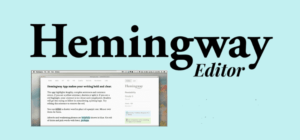
Writing a blog is never easy.
There’s the length of sentences to consider. The argument of using a passive or active voice.
The level of your prose and the vocabulary to string together to give your blog a personal tone.
All of which can be extremely confusing to the average blogger.
Hemingway Editor is the perfect tool to solve the above issues.
It uses 2 modes – Writing and Editing.
The writing mode acts as a word processor where it provides you with formatting and a basic interface to write.
The editor is where most of the magic happens.
When you copy and paste your article into the Hemingway editor, a set of color highlights are presented when an issue is detected.
- A red highlight means that your sentence is very long to the reader
- A yellow highlight occurs when the sentence is complex and can be shortened
- Green highlights are used to detect a passive tone
- Purple highlights notify you if a simpler word or phrase is available to replace the term
- Blue highlights indicate an adverb is detected
These highlights let you plan out your article and fix issues to improve readability. There is a readability score that is measured in grades.
The simpler your article looks, the easier it is for the average reader to understand you.
Top Blogging Tools for SEO
Now that your content is published. All that’s left is to take a nice long break.
But wait. What good is publishing quality content with no readers?
Better yet, how do you know if your content is even relevant?
That’s where SEO comes in. Or Search Engine Optimization.
These SEO tools are dead set in keeping you ahead of the competition and perform tasks such as –
- Keyword Research
- Competition Analysis
- Site Audits
- Page and Domain Authority
- Site Visits Tracing
- Content Readability Test
- Backlink Tracker
SEO is arguably the 2nd most important aspect next to content creation. With the right SEO tools, you’ll have unimaginable power at your fingertips to rank past your competitors.
The main job of an SEO tool is to promote your brand or service to the world.
1. Google Keyword Planner
The first SEO tool comes from Google itself. Which assures a reliable resource for your keyword research.Now, the keyword planner isn’t a standalone tool. Instead, it’s part of the Google Ads tool.The keyword planner is used as a PPC campaign researcher to optimize competitive bids and to best use your Google ad budget.However, the keyword planner can be used for free even if you don’t plan on setting up a Google Ad campaign.Here’s a video tutorial explaining the basics of the keyword planner.2. AhRefs
Fair warning, Ahrefs isn’t for those on a tight budget.
But if you can afford to pay its monthly price, then Ahrefs is the only SEO tool you’ll ever require.
Here are some of the functions that it can perform.
- Arguably the most accurate SEO tool for web traffic display after Google Search Console
- Complete audience insights from demographics and user behavior
- Backlink analysis to showcase link building opportunities
- SERP tracking for individual and targeted keywords
- Competitor analysis based on backlinks, organic search traffic, domain authority, etc.
We have just listed a few highlighted features to give you an insight into Ahrefs. For the full feature list, we recommend reading the Ahrefs guide.
Ahrefs provides a 7-day trial to try out for new users at a cost of $7.
Conclusion
The formula for content creation is simple – cut your work down by using blogging tools and save precious time.
Blogging tools apply to the blogger that works smart and not just hard.
While many tools offer their features for free, it’s worth paying a premium when you can save hours.
Did we miss a favorite tool that you use? Please feel free to share your pick in the comments and we’ll update the blog with it.
Affiliate Disclosure: To ensure we run Schoracle ad-free, this blog contains affiliate links. We may earn a small commission for purchases that you make. Read our Affiliate Disclaimer for more details.













