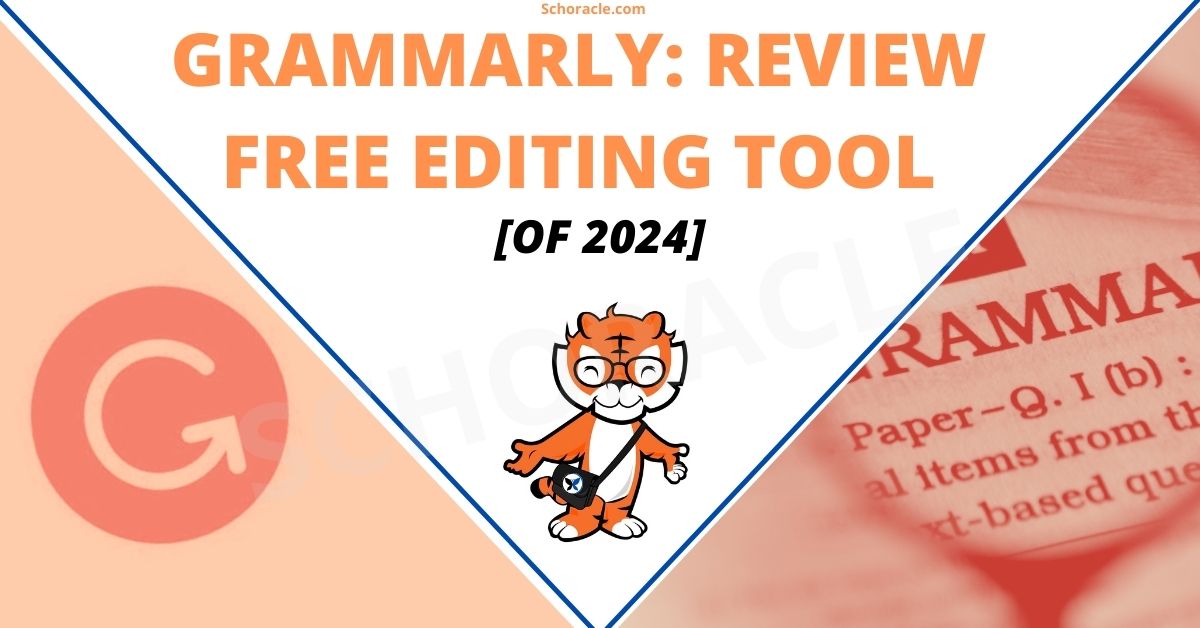Do you use a plagiarism checker?
Even the best writers in the world produce spelling errors. It’s the part and parcel that comes with the trade.
However, the best writers in the world also hire the best editors. To ensure their writing isn’t riddled with grammatical potholes.
How important is vocabulary when it comes to making your point to your readers?
Enough to make them doubt your expertise.
Put simply – if you aren’t capable of stringing a sentence together. Your content isn’t worth their time.
Does this mean every writer must hire expensive editors? Or quit writing altogether?
Not at all. We have a solution. A free one at that.
Introducing – Grammarly! The automatic editor that sticks to the side of your word document. Patiently waiting to fix your spelling mistakes.
It’s also a plagiarism checker. To ensure your content is worthy of Google’s high “search engine” standards.
But the big question is – Can it replace a human?
Let’s find out.
Grammarly – Overview
We all write online. Sending emails, posting blogs, internet conversations with friends and family, social media discussions, etc.
In a casual online encounter, like the YouTube comment section or a Facebook post, your vocabulary may not matter. The opinions of random internet strangers rarely make a difference in your life.
But let’s say you send an official business mail to your boss. Or invite a work colleague to an event.
It makes sense why your vocabulary and grammar should scale the heights of Mount Olympus.
We aren’t all born editors or skilled at writing perfect sentences. Imagine if a tool fixed all of your errors and grammar narratives with just a click?
Wouldn’t that save you hours of pointless grunt work?
That’s exactly why Grammarly came into existence. To automatically fix spelling errors and detect unnecessary filler words.
Here’s an example of what Grammarly can do.
Take a look at the two following sentences below –
- In my opinion, I like oranges a lot because they taste so good and delicious.
- I like oranges.
Notice how the 2nd sentence is lean and straight to the point. Shorter sentences are well received and easier on the eyes.
Grammarly automatically changes the 1st sentence to the 2nd one. Without human intervention.
Now that you have some idea of what this magical editor does, let’s check out its features.
Grammarly – Features
The Grammarly tool is available as a browser extension for Chrome, Firefox, Safari, and Microsoft Edge. Ensure you have the latest version of these respective browsers.
Grammarly is also available for Facebook, WordPress, Microsoft Word, Gmail, etc.
Now that we know where we can use Grammarly, it’s time to break down its unique perks.
Spelling & Grammar Checker
Probably the biggest use for Grammarly is its spell checker. In just under 10 seconds, Grammarly can cover a 10,000-word document and list out all the errors.The slipups are corrected in real-time. By clicking the Grammarly icon, you can turn off the real-time feature.This is great for people that prefer to write their drafts without interruptions.Once you’re done with your writing, click the icon again to turn the spell checker on.Within a few seconds, you’ll be surprised to see the errors that pop up.The editing tool is about 95% accurate. Which leaves 5% for human intervention.Things Grammarly can’t recognize are brand names, short-form speech, and can misunderstand quotations and comma usage.Luckily, Grammarly provides a dictionary option. To save terms that you use often. And in time, the spell checker gets smarter and reaches 99% efficiency in finding errors.In short, the more you use the tool, the better it gets.Grammarly also sends out weekly reports to your email. These contain word count, smart word usage, niche comparison, and spelling errors found.All of which are nice to analyze and have around.Plagiarism Checker
Imagine writing for hours only to publish and find out that you’ve been penalized by Google. For copyright infringement.While it isn’t your intention to copy the content, sometimes certain sentences aren’t original. This causes warnings for Google’s crawlers to detect plagiarism.There’s a simple fix for that – use synonyms or a plagiarism tool to work around your sentences.Grammarly’s free plagiarism checker scans your document with over 16 billion websites. It then cross-examines any sentence structures that appear similar.Once you get the final results, you can make the necessary changes. Rescan the newly edited document and ensure the content is 100% plagiarism-free.In this way, Grammarly helps you post original content to your blog. This helps search engines like Google and Bing to improve your domain rating. Thus, helping you improve your search rankings.Readability Score
Remember, we said shorter sentences make a good first impression?Grammarly has an in-built readability score. It uses the ‘Flesh Reading Ease Score’ method to determine your writing.If your article or document scores anything above 60, you’ve successfully passed the readability test.Anything lower, and it’s harder for people to understand what you are saying.The basic idea is your content should be readable to even a 13-year old or an 8th-grade student.Let’s take a look at some of these examples –- Using ‘However’ instead of ‘But’
- ‘Accomplish’ instead of ‘Do’
- ‘Accordingly’ instead of ‘So’
- ‘Communicate’ instead of ‘Talk’
- ‘Diminish’ instead of ‘Reduce’
- ‘Manufacture’ instead of ‘Make’
- ‘Subsequently’ instead of ‘Later’
Writing Style Insights
Ineffective communication starts with the writing style. In business writing, there are 4 distinct writing styles –- Persuasive – This type of writing convinces your readers to take action.
- Conversational – Used in most business conversations with a polite and formal tone.
- Instructional – Breaking down instructions into a step-by-step guide.
- Informational – To educate the audience about a brand’s product or service.
For Who is Grammarly Good For? (Free Version)
To be precise – Grammarly is for everyone that writes online. Period.
It’s a free tool and offers its best features without paying a dime.
Anyone proofreading their emails, documents, articles, blogs, and conversations, is sure to find Grammarly as their best friend.
Without noticing, you’ll save precious hours, thanks to this automated editor. We know we did when we started using Grammarly.
Grammarly is especially useful for –
- Bloggers
- Small-business owners
- Employees
- C-suite executives
- Students
- Academic staff
- Business professionals
- Content Marketers
- Copywriters
- Advertisers
- Virtual Assistants
And anyone who uses English language in their daily life – Writers, Authors, and Ghostwriters. And even editors!
Grammarly Premium: When to Upgrade to the Paid Version
Without taking too much of your time, let’s be brief.
Grammarly Premium is an enhanced version of the free version. It provides much more writing suggestions than the free version.
This is ideal for people looking for absolute perfection in their writing skills.
Which isn’t to say that the free version is bad. It’s solid for anyone looking to edit and proofread most of their daily stuff.
The only time to upgrade is when you want to take your writing to the next level. And when you have extra budget to spend to refine your writing.
For most people – the casual writers and business owners, the free version is loaded with everything.
Grammarly Premium offers the following features –
- Enhanced proofreading such as citations suggestions
- Vocabulary suggestions
- Elevate your level of writing style
- Full real-time feedback
- Sentences that are clarity-focused
- High fluency level
- Advanced AI-focused suggestions
- Improved word choice
- Plagiarism detection for bigger word count
- Tone adjustments
In short, get Grammarly Premium, if you want to take your writing from Great to Excellent.
Small business owners with a low budget should stick to the free version. There are better ways to spend your budget on.
Conclusion
Grammarly is the only editing Swiss knife you’ll ever need.
From proofreading, plagiarism checks, spell-checks, readability scanner, writing style improviser, AI-writing assistant, etc. Grammarly is the perfect writing aid especially when it doesn’t cost a thing.
There are no hidden costs or sales gimmicks. Grammarly is free and has been for years now.
If you haven’t been introduced to Grammarly yet, we strongly urge you to join the club. And thus, improve your writing.
Affiliate Disclosure: To ensure we run Schoracle ad-free, this blog contains affiliate links. We may earn a small commission for purchases that you make. Read our Affiliate Disclaimer for more details.